며칠 전 워드프레스 뉴스페이퍼 매거진 테마를 구입해서 우여곡절 끝에 오늘 최종적으로 마쳤습니다.
테마를 구입하면 모바일 플러그인이나 설정란은 따로 있기 마련인데요 여기에서도 플러그인과 각 모듈별로 설정을 할 수 있도록 되어 있었습니다.
그런데 금요일부터 이상하게 일반 컴퓨터에서는 잘 나오는데 모바일에서는 최근 게시물만 나오는 현상이 일어 났습니다.
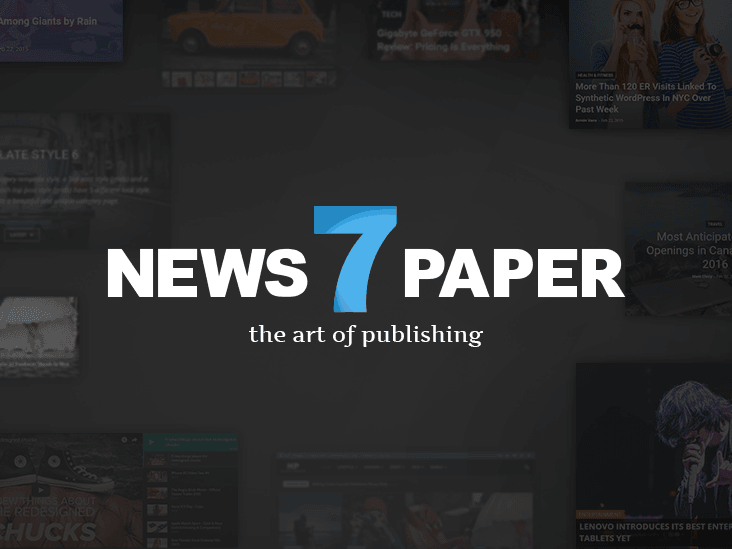
제가 테마는 좀 만진다고 자부를 하고 있었는데 대략난감이더군요..
며칠을 고생하다가 뉴스페이퍼 사용 설명서를 보다가 깜짝 놀랐습니다.
모바일 플러그인을 사용하면 페이지의 builder로 만든 것이 적용이 안된다고 하네요..
즉, 뉴스페이퍼 모바일 플러그인을 비활성화 시키라는 뜻으로 보입니다.
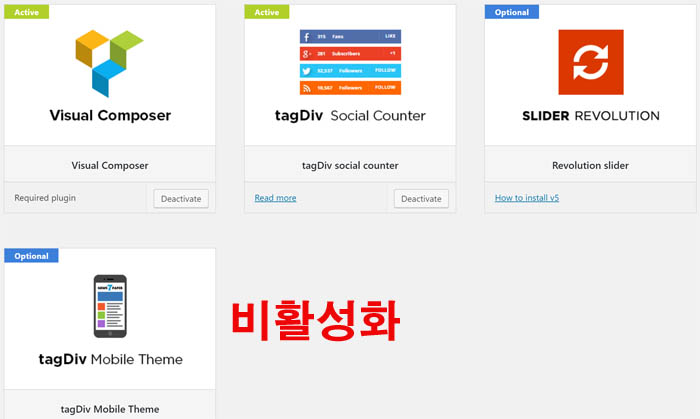
모바일 플러그인을 비활성화 시켜도 기본적인 여기에서 제공하는 테마를 사용하면 어느 스마트기기에서도 잘 보일 수 있다고 합니다.
아래는 원문과 링크 주소 입니다.
http://forum.tagdiv.com/the-mobile-theme/
Important note
Regular pages ? The content of custom pages (ex. Contact Us page), present on the main theme, doesn’t appear on the “Mobile theme”, because the last one comes with it’s own editor and the possibility to add content that’s specially designed for mobiles. This offers you the opportunity to display the same content in two different ways, one optimized for desktops and another for mobiles.
Page builder elements ? The “Mobile theme” is designed for users who want to optimize the page content for mobile devices or they want to display fewer / different elements on mobiles. For optimal performance we removed the page builder (Visual Composer) dependency; this means you cannot use the page builder elements for the “Mobile theme” pages. If you want to display the same elements on both mobile and desktop, don’t use the mobile theme, the main theme is already capable of this with it’s responsive design for mobiles.
혹, 뉴스페이퍼 테마를 사용하는데 모바일에서 저처럼 최근게시물만 보인다면 모바일 플러그인을 비활성화 시켜 주세요..
그러면 어느 스마트기기 모두 정상적으로 보입니다.
#워드프레스 #워드프레스테마 #워드프레스모바일적용 #newspapertheme #newspapermobile #newspapermagagine #워드프레스매거진테마